We don’t need no Yoda’s syntax
There is an urban myth in the programmers’ community that the so called “Yoda’s syntax” performs better when checking an object for nullity. Let’s demystify it...
Yoda’s syntax
There is an urban myth in the programmers’ community that the so called “Yoda’s syntax” performs better because it saves an operation cycle when checking an object for nullity.
Let’s not digress on the benefit that saving well even *one* operation cycle in the Common Intermediate Language (CIL) would bring. Let’s rather see whether this urban myth is justified, and if not, let’s demystify it by proving that, at the end – that is in the CIL code – there is really no difference in the order of writing the members of a comparison for equality.
So, first of all, what is the “Yoda’s syntax”? If you have ever watched Star Wars, Yoda is the character that speaks the object-subject-verb word order (“The apple is green” in Yodic would be “Green, the apple is”, try it yourself on the Yoda-speak generator).
In C# language, the equivalent of a Yoda’s expression is to ask whether the object is equal to the subject, rather than the English-correct way round. So, in practice, the “if” expression for checking whether an object is null, would be typically written as follows in plain English:
if (obj == null)
{
Console.WriteLine("obj == null");
}
Whereas, by adopting the Yoda’s syntax, this expression would be:
if (null == obj)
{
Console.WriteLine("null == obj");
}
Does it annoy you to read the expression in this way? Possibly. Let’s me make another example. Instead of checking for null, let’s check for a number. Instead of:
if (count == 5)
{
Console.WriteLine("count == 5");
}
Let’s speak Yoda’s logic:
if (5 == count)
{
Console.WriteLine("count == 5");
}
Sounds quite unnatural, doesn’t it?
So, why would someone decide to adopt Yoda’s syntax? Well, besides worshipping Star Wars, the official reason is that the compiler, when encountering the expression “null == obj” would optimise the CIL code to skip loading in the stack a value for the null member, as a null value is a no value, after all. Therefore, instead of comparing two locations of memory containing the value for “null” and “obj”, the compiler is smart enough to understand that null is not a value, thus it would skip one operation cycle necessary for loading the value of one member of comparison.
Besides making this justification irrelevant when comparing to numbers or valued objects (so basically this would apply only to comparison to null), I’ll tell you more: the C# compiler is even smarter, and makes the order of writing the members of an equality (and inequality) irrelevant.
The C# compiler makes the order of writing members of an equality irrelevant.
Disassembling Yoda
We can prove this by looking at the intermediate language generated by the C# compiler for the following simple statements.
public class Yoda
{
public void TestYodaSyntax(string obj)
{
if (null == obj)
{
Console.WriteLine("null == obj");
}
if (obj == null)
{
Console.WriteLine("obj == null");
}
}
}
Testing Yoda Syntax
In order to see the CIL for this C# code, we should use a disassembler tool. The “IL Disassembler”, aka IL DASM, available with Visual Studio is perfect for the purpose.
This is the result of disassembling the assembly generated by the C# compiler for the TestYodaSyntax method in the Yoda class in the example above.
.method public hidebysig instance void TestYodaSyntax(string obj) cil managed
{
// Code size 50 (0x32)
.maxstack 2
.locals init ([0] bool CS$4$0000)
IL_0000: nop
IL_0001: ldnull
IL_0002: ldarg.1
IL_0003: ceq
IL_0005: ldc.i4.0
IL_0006: ceq
IL_0008: stloc.0
IL_0009: ldloc.0
IL_000a: brtrue.s IL_0019
IL_000c: nop
IL_000d: ldstr "null == obj"
IL_0012: call void [mscorlib]System.Console::WriteLine(string)
IL_0017: nop
IL_0018: nop
IL_0019: ldarg.1
IL_001a: ldnull
IL_001b: ceq
IL_001d: ldc.i4.0
IL_001e: ceq
IL_0020: stloc.0
IL_0021: ldloc.0
IL_0022: brtrue.s IL_0031
IL_0024: nop
IL_0025: ldstr "obj == null"
IL_002a: call void [mscorlib]System.Console::WriteLine(string)
IL_002f: nop
IL_0030: nop
IL_0031: ret
} // end of method Yoda::TestYodaSyntax
I’ve marked in red the lines of our investigation.
But before we can start analysing the CIL code, let’s make a step back and try to understand better what CIL actually is and how it works… well, at least at very high level for the purpose of our demonstration!
The Common Intermediate Language (CIL for friends) is the lowest-level human-readable programming language used by the .NET Framework before it gets translated into native code for the platform on which it is running, or is executed by a CLI-compliant (Common Language Infrastructure) virtual machine. CIL itself is a platform-independent instruction set. CIL was initially known as Microsoft Intermediate Language or MSIL, but because of the standardization of C# and the Common Language Infrastructure, the bytecode is now officially known as CIL. CIL is object-oriented and entirely stack-based; that means that data are pushed on a stack instead of pulled from registers.
Let’s analyse lines 0001 to 0012 of the CIL code (they are numbered in hexadecimal) and let’s assume that we’re passing a null reference for the obj string in the input parameter; these lines correspond to the first “if” block, i.e. if (null == obj).
IL_0001: Load a null reference onto the stack
IL_0002: Load argument 1 of this method onto the stack (which is null)
IL_0003: Pop two values off the stack, compare them and load 1 (one) onto the stack if they are equal, else load 0 (zero)
In our example, after the first three lines of CIL, the stack would have the following value:
|
1 |
IL_0005: Push 0 (zero) onto the stack; this is because we now need to check the result of the equality comparison in the previous line, so we need to verify whether the result is 0 or 1 by comparing the existing value in the stack to 0 (CIL does not have a compare-non-equal instruction)
IL_0006: Compare again the last two values in the stack, which now is:
|
1 |
|
0 |
The last two values in the stack are different, so we expect the comparison operation “ceq” to push a 0 (zero) in the stack.
IL_0008: Pop a value from the stack into local variable 0; so now we are removing the last value entered from the stack (a stack is a LIFO – Last In First Out – structure).
IL_0009: Load local variable 0 onto the stack; …and back again in the stack, so this is our stack now:
|
0 |
IL_000a: Jump to line IL_0019 if the last value in the stack is non-zero (true); this is the condition to enter or skip the “if” block; in our example, the last value in the stack is zero, therefore the if block is executed, and the flow carries on to the next line
IL_000d: Load the "null == obj" string in the stack
IL_0012: Execute the .NET function System.Console::WriteLine passing in input the last value available in the stack; this is just the print on the console
“nop” stands for “no operation” and corresponds to blank lines in the C# source code (debug mode). “nop” instructions are removed when compiling in release mode.
Right, eleven lines of CIL code… but wait a minute, did we say initially that the alleged benefit of the Yoda’s syntax is to spot the null value upfront and remove checking for it? So basically I would expect to save the instruction ldnull at line IL_0001.
Let’s have a look now at the second block of code, the one related to the second if statement. Well, you can easily note that the eleven lines of CIL code are exactly the same instructions as the first block of code, with the only difference of lines IL_0019 and IL_001a that are inverted in sequence compared to their equivalent lines IL_0001 and IL_0002. Here the second if statement the obj is first pushed in the stack, and then is the null reference, as we would expect by the compiler turning this expression if (obj == null) into CIL code.
In short, there is absolutely no difference in the operations executed at lower level for comparing an object to null or a null reference to an object.
There is no difference in the CIL operations for comparing an object to null or viceversa.
Prevent assignment errors
Another point made by Yoda’s supporters is that using this unnatural order of members would prevent accidental assignments of a null reference to the object, instead of the expected comparison in the “if” statement.
Basically, they are saying that it is easier to write accidentally something like:
if (obj = null)
{
Console.WriteLine("obj == null");
}
Please note the single “=” sign. This is an assignment operator instead of a comparison operator, and the obj variable is set to null no matter the “if” statement, which actually would turn to be always true. Therefore, by inverting the position of null with obj, Yoda’s fans claim that this kind of error can never occur as it is not possible to assign an object to a null reference:
if (null = obj)
{
Console.WriteLine("null == obj");
}
When this kind of typo happens, the compile immediately suggests that the left-hand side of an assignment must be a variable, property or indexer, preventing compilation of the above code.
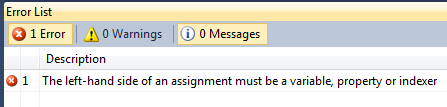
Good point. But also in this case, the C# compiler is smarter than what you think, preventing even the otherwise correct statement “obj = null” to occur within an “if” statement, by throwing the error “Cannot implicitly convert type string to bool” (string is the data type of the assignment operation, and bool is the expected data type for the “if” statement).
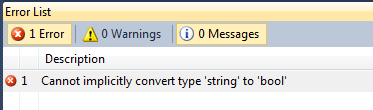
Sorry Yoda, you really are not good a programmer!
World, hello!
To invoke the TestYodaSyntax method that we have analysed so far, simply use a console application. Obviously, test it with the most classical of the examples in any programming language: Hello World! Or should I say “World, hello!”? J
public class Program
{
static void Main(string[] args)
{
Yoda yoda = new Yoda();
yoda.TestYodaSyntax("World, hello!");
}
}

Project Name: YodaUrbanMyth
When creating an MVC application with Entity Framework, it is possible to set default values for most properties in a model using the DefaultValue attribute. However, no much flexibility is offered for a DateTime property. This article presents a custom validation attribute for DateTime types that accepts different formats for defining the default value of the property.
How I built a social sharing component for my own web site and added a secured geo-located audit trail. Step by step, let’s analyse technologies and source code for developing this component.
How I built a social sharing component for my own web site and added a secured geo-located audit trail. Step by step, let’s analyse technologies and source code for developing this component.
Build effective SharePoint forms with Nintex that are accessible anywhere, at any time, and on any device. You built the workflows, you built the forms, now make them mobile.
With just over 3 weeks to go to Europe's largest gathering of SharePoint & Office 365 professionals, take a look at these tips that will help you get the most out of ESPC16…
Learn how to write code to perform basic operations with the SharePoint 2013 .NET Framework client-side object model (CSOM), and build an ASP.NET MVC application that retrieves information from a SharePoint server.
What are the synergies and differences of the roles of a Chief Information Officer and a Chief Technology Officer? An open conversation about two roles with one mission…
Whether you are a software developer, tester, administrator or analyst, this article can help you master different types of UI testing of an MVC application, by using Visual Studio for creating coded UI test suites that can be automated for continuous execution.
Different formats and standards exist for describing geographical coordinates in GIS systems and applications. This article explains how to convert between the most used formats, presenting a working library written in C#.
With the release of the Nintex Mobile apps, SharePoint users can now optimise their experience across popular mobile devices and platforms.
Performance Testing is an essential part of software testing, with the specific goal of determining how a system performs in terms of responsiveness and stability under a particular workload. In this series of posts we’ll define and execute a good strategy for testing performance of an application using Visual Studio.
Can you generate two identical GUIDs? Would the world end if two GUIDs collide? How long does it take to generate a duplicate GUID and would we be still here when the result is found?
A design paper about implementing GIS-based services for a local Council in Dynamics CRM, structuring address data, and delivering location services in the form of WebAPI endpoints via an Enterprise Service Bus.
All teams are groups but not all groups are teams. What defines a group and what a team? When do we need one over the other one?
Learning to give and receive constructive feedback is an essential part of learning, growing, improving and achieving our goals.
Have you ever wanted to see your iPhone or iPad on a larger screen? Play games, watch movies, demo apps or present to your computer from your iPhone or iPad. Reflector mirrors iOS devices on big screens wirelessly using iOS built-in AirPlay mirroring.
Build workflow applications in SharePoint that can be accessed on mobile devices using the Nintex solution for business process mobilization.
Have you ever desired to have in your code a way to order a sequence of strings in the same way as Windows does for files whose name contains a mix of letters and numbers? Natural string sorting is not natively supported in .NET but can be easily implemented by specialising a string comparer and adding a few extensions to the enumerable string collection.
How can an organisation optimise its sales channels and product targeting by building a 365-degree view of its customers in Dynamics CRM? The answer, and topic of this article, is with the help of Azure IoT and Machine Learning services!
This article presents design best practices and code examples for implementing the Azure Redis Cache and tuning the performance of ASP.NET MVC applications, optimising cache hit ratio and reducing “miss rate” with smart algorithms processed by Machine Learning.
What it takes to be a great Software Development Manager? I have been building software for the last 15 years and have collected a few stories and experiences to share. Some I have used as questions when interviewing candidates. In 11 points, this is my story to date.
Practical code examples of ASP.NET MVC applications that connect to a SharePoint Server and comply with the SOLID principles.
Outsourcing may look financially attractive, but working with companies in far-off lands introduces challenges that, if not considered properly, can drive any project to failure. Let’s explore some common pitfalls when working with offshore partners and a common-sense approach to work around them.
Customers expect a modern approach to advertising. Digital advertising can leverage evolving technology to provide just-in-time, just-at-the-right-place promotions.
